Is it possible to monitor devices that are normally offline?
Q: We have devices which are normally offline, and we only need to be alerted when the device comes online. Is this possible to do with IPHost Network Monitor?
A: This is not directly supported for all monitor types, but there are
some workarounds:
- Perform reverse Ping check with “Script or Program” monitor
- Get notification only when host goes online
- Check offline state with WMI query
1. Reverse Ping via Script or Program monitor. One can utilize “reverse PING” approach, using “Script or Program” monitor. Download archive with sample reverse PING script:
reverse-ping.zip (970 bytes, SHA1 checksum: efc6dea75e3f333e6775587ec168e9571d7c2743 )
It is assumed you have downloaded the above archive, unpacked reverse-ping.txt and renamed it as
C:\scripts\reverse-ping.vbs
Change the below settings as required if you choose another script location.
To check the script, open cmd.exe as administrator and run command like
cscript //nologo C:\scripts\reverse-ping.vbs example.com
(use actual device name or IP address instead of example.com)
Script should output single digit 0 in case PING request times out (monitor OK), or error description and/or code if target device is online, or if network level error occurs (monitor Down).
To use for actual monitoring, create “Script or Program monitor” with Main parameters like below:
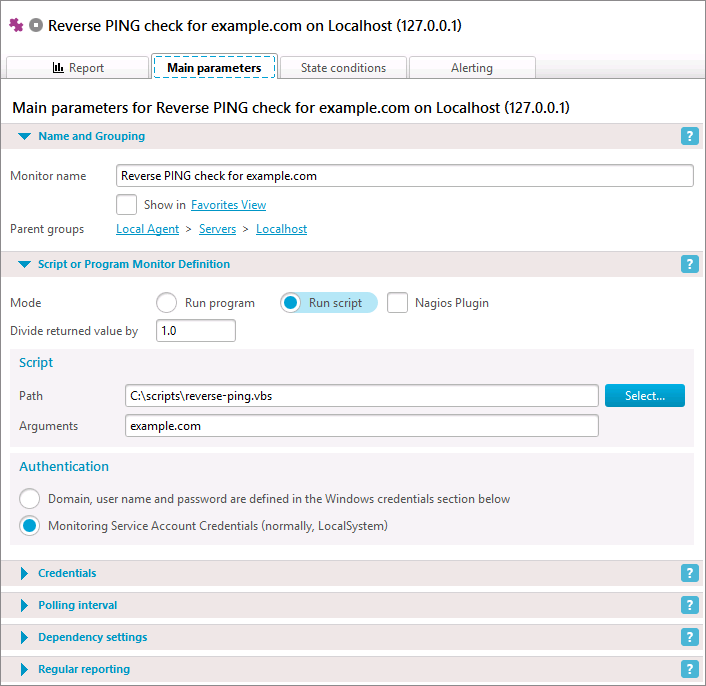
Performance value (script output) of 0 means the device doesn’t respond to ICMP Ping (monitor OK).
2. Notification on recovering to OK state. If you don’t want to reverse the actual monitor states shown in IPHost interface, but just want to receive notifications ONLY if device goes online, you can do that using Alerting Rules form. Using Recovery checkbox, you can trigger an alert when monitor leaves a particular ‘bad’ state, such as when your device becomes back online. An example of how new alerting rule could look like:
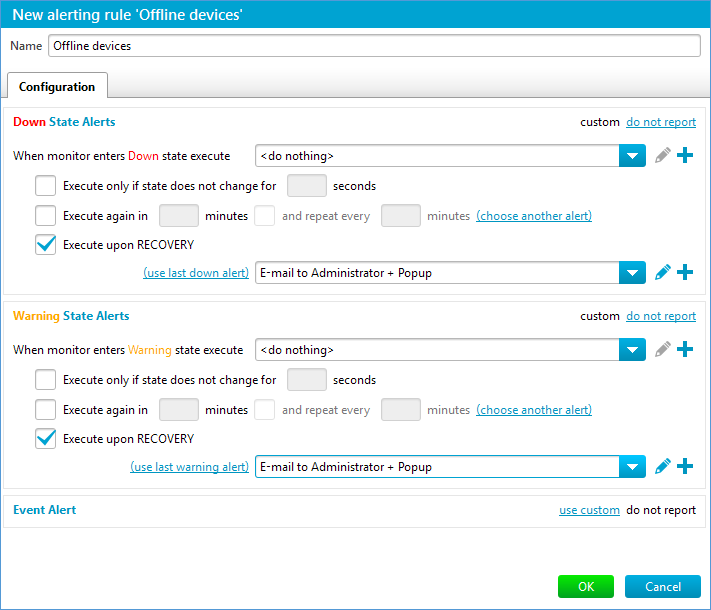
3. Reverse Ping monitor using WMI. You may create a reverse variant of PING monitor using WMI. To do that, please create a ‘WMI Query’ monitor for localhost (host running IPHost) and use following custom WMI query:
SELECT StatusCode FROM Win32_PingStatus where (address='192.168.14.02' and StatusCode != 0)
Replace ‘192.168.14.102’ with actual IP address of your device.
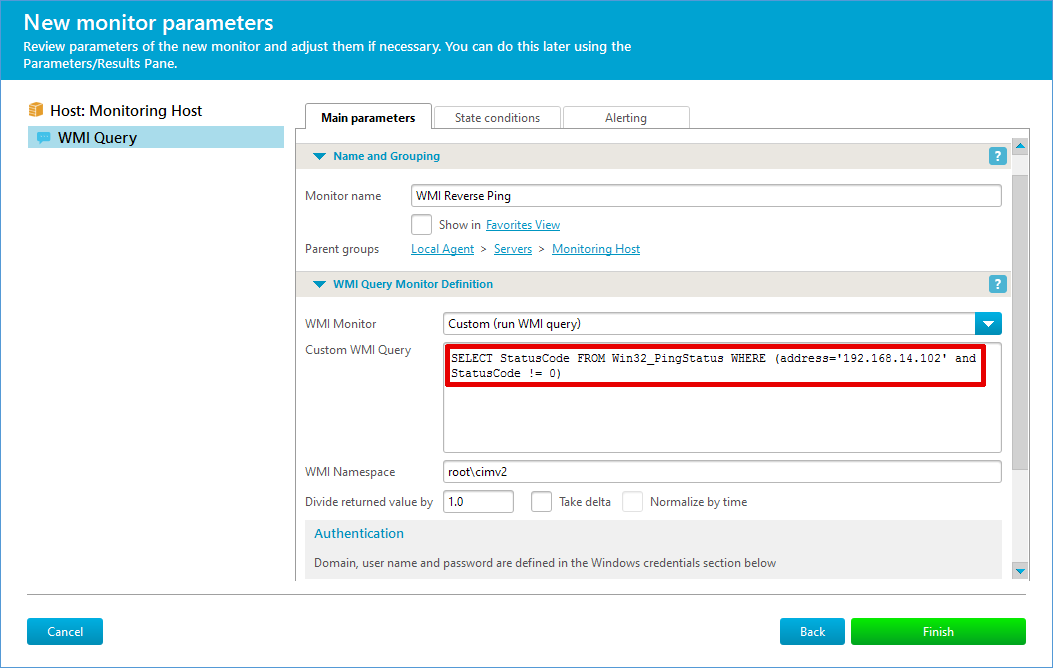
Note: if none of the above options works for you, please contact support, so we could create a custom script for your particular setup.

