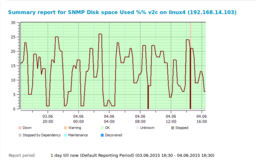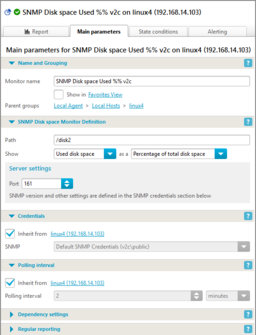Prevent Low Disk Space in Real-time
Disk space is a resource that has a habit of being depleted all of a sudden. Consequences may be dire: if there are no or little space on system areas, services malfunction, file system corruption and all kinds of data loss can occur. IPHost Network Monitor provides you with capability to handle this monitoring issue: use SNMP Disk space monitor to control disk space usage continuously.
For all network devices supporting SNMP, disk space monitoring is usually available out of box, no need in additional setup save installing default SNMP agent (and changing its default security credentials, to prevent too much access rights for everyone).
That said, make use of monitoring all vital parts of file system, from system areas to user home directories, and get notified promptly when any resource shows low disk space.
Control Disk Space Usage for All Filesystems or Disks
Note that UNIX systems, running SNMP agent, allow checking multiple file systems. That helps to perform fine-grained monitoring of several important common file systems and/or paths: temporary files storage (/tmp), logs area (/var/log), home directories area (/home), mail inbox files (/var/mail) and so on. Configure a separate monitor and define its state conditions for every area mentioned, to get warning on low disk space.
SNMP agent running on a Windows system provides disk space usage data for all logical disks mounted in the system: c:\, d:\, etc.
Use “Path” parameter to specify filesystem (/home) or disk (c:\) to monitor. You can select “Used disk space” or “Free disk space” metric and view the value in MB, in GB or in percentage of total disk space. Use the metric and units most suitable for improving the host performance monitoring.
IPHost Network Monitor provides you with all basic tools to watch disk space usage (or free disk space amount) of all disk storage devices. When you run the SNMP Disk space monitor for several days and see the trends, you can set proper values to define state conditions and set up alerts to inform you when those limits are trespassed.
SSH and WMI Monitors for Hardware Stats
Looking for server monitoring tools to watch over hardware components and warn you about possible future outages? IPHost Network Monitor offers means to use SNMP to monitor other hardware resources, such as CPU load, RAM used, number of processes found. Note that SNMP implementations usually allow to assign new SNMP variables by running external processes, thus allowing SNMP to watch arbitrary number of hardware components.
Other methods such as WMI (for Windows-powered systems) or SSH (supported by default by all Unix-like systems), allow monitoring the same hardware and software components, with or without installing additional pieces of software. The choice of monitoring method allows to adapt monitoring system to specifics of environment monitoring is set within.
Download Server Monitoring Tools
IPHost Network Monitor offers fully functional 30-days trial; make use of it and start monitoring your network devices in a few minutes!