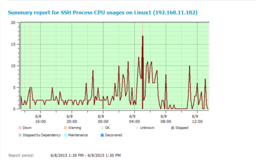SSH Process Monitor To Watch Processes Stats
Processes perform actual work on every computer system. It is important to monitor them, so that you are promptly notified if certain service fails, or works improperly. IPHost Network Monitor offers convenient tool to get processes metrics over SSH connection.
The SSH process monitor actually allows counting number of specified processes, their CPU usage and RAM usage. To determine what metric to use in your given case, analyze the system first and note which services are vital and should run smoothly.
In order to use the SSH process monitor an SSH server should be run on a monitored host. Hence, this monitor is a handful tool for monitoring Linux and other UNIX-like hosts.
Common Cases For SSH Process Monitor
In case certain services should be running continuously, their corresponding processes count should not be zero. This is most common usage for the SSH process monitor type. Note that in certain cases number of processes should be above 1; also, there are cases when it is important there are no processes of given kind (such as backup processes, which should be stopped at certain time of day).
To select required process, you can also specify command-line parameters the process has been started with. After the processes are selected you can set up various types of automation to response to problem conditions. For example, one can create a script that will be run as part of alerting sequence to restart the certain process if there are no instance of this process. Thus, IPHost network Monitor can be used not only to watch network devices, but also to perform basic management tasks over them.
“Memory usage total” metric shows the selected process RAM usage and helps to detect over-consumption of RAM; that could be important when monitoring database processes; the mentioned high usage state means the service requires adjustments.
“CPU usage total” metric shows the selected process CPU usage and can be of use to determine which applications are responsible for CPU usage peaks. Note that in certain situations such peaks are unavoidable; use analysis and possibly a set of miscellaneous hardware monitors to determine how to interpret this monitor results.
WMI and SNMP Monitors for Hardware Stats
Looking for system monitoring tools to check number of processes and their hardware resources utilization? IPHost Network Monitor allows monitoring various types of hardware and software components. Beside monitoring processes stats, SSH can be used on variety of systems to monitor CPU load, memory usage, and a variety of other resources. SSH is but a transport; actually, any application can be run on a remote machine, thus providing almost any information selected.
WMI (Windows Management Instrumentation) and SNMP (Simple Network Management Protocol) can be used instead of SSH to get a process stats. Keep in mind that several techniques to gather monitoring data can be used on the same device.
Download Server Monitoring Tools
IPHost Network Monitor comes with 30-days trial period, with all features fully enabled during that trial period. Commence monitoring your systems right now, stop risking missing a serious outage!