
The weakest link
People are the weakest link in any security concept.
This is why security should be viewed as an ideology, not just several actions performed once.
A common mistake is to make the outer bounds of security as solid as possible, leaving internal areas virtually insecure. In other words, the intranet might be as shielded against any possible intrusion from outer Internet as possible, but intranet itself might be very vulnerable.
If there are Windows workstations, they should be all shielded as well. Antivirus software, personal firewall, antimalware — mandatory bricks the security wall consists of. All the security updates must be applied as soon as possible; unless there's a real need, software must only be installed by system administrator.
In short, the optimal approach is this: plan the security concept, as if every computer included in your intranet is accessible from Internet by anyone, and no guarantee may be provided its users(s) are all careful and literary to avoid all the possible dangers.
A Trojan horse «caught» by a user on its intranet computer might nullify whatever security measures have been taken so far. And this is just one of examples of how vulnerable becomes a network if even a single computer lacks appropriate security measures applied.
An ideal security concept
The most important, most fundamental principles I build my security concepts upon are given below, just to give an impression.
Nothing is safe enough. Not a single computer, network device, whatever else participating in intranet. No device may be considered safe. Apply the same security hardening steps for every piece of your intranet.
No default values. Nothing may be left as programmed by default, if it should be used for real. No factory-generated passwords, no default names (identifiers), if they may be changed.
All the passwords must be young: this is what all the users hate: inventing new passwords regularly. To teach people simple ways of creating strong passwords isn't an easy task, yet any weak password may jeopardize the entire security.
Make backups often. Backup everything. Every piece of data, related to setting any service, piece of hardware etc. Backup often, keep copies in several places. Remember that people belong to one of two classes: those who haven't lost any data of importance yet, and those who make backups on regular basis. Log files should also be remembered, since they can serve as proof of whatever happened, fi you need to investigate anything later.
Any change is suspicious. Literally: any. Change of password, performed from unusual place. Change of IP addresses the user(s) used to log in from. Change in Internet resources visiting pattern. And so on. Acquire a habit to study every change that looks even a bit unusual.
No precaution might be superfluous. Again, literally: no precaution actions may be considered superfluous, extra, unnecessary,weak..
What important parts of the concept I might omit?



![Reblog this post [with Zemanta]](http://img.zemanta.com/reblog_e.png?x-id=f66c6c83-e5c5-45e3-acf8-73cd0cb7cbe9)

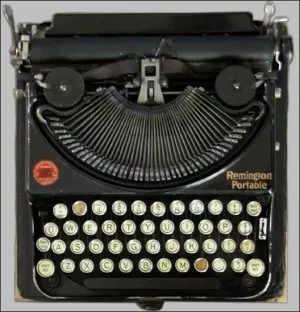
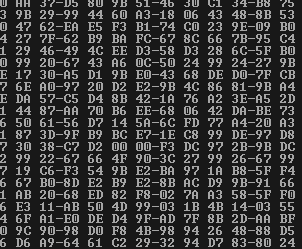


![Reblog this post [with Zemanta]](http://img.zemanta.com/reblog_e.png?x-id=16e5be9f-ecbc-4d23-a934-6bcff8409211)



