With IPHost Network Monitor you can run WMI Attributes monitoring of various devices in your network.
To create a WMI monitor for Attributes, provide host name (it must be a Windows host) and specify custom WQL query:
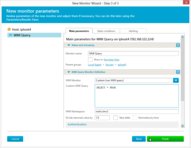
Integer containing bit flags representing file attributes (with the decimal value of each bit position in parentheses). See the remarks below for more information: Bit 0: Read Only (1) Bit 1: Hidden (2) Bit 2: System (4) Bit 8: Split (256) - the file is split between two or more compression cabinets Bit 9: Vital (512) - this file is vital for the proper operation of the component to which it belongs Bit 12: Permanent (4096) - the file will not be removed on uninstall Bit 13: Uncompressed (8192) - the file is uncompressed on the source media Bit 14: Patch (16384) (reserved for future use) Bit 15: PatchSourceIgnore (32768) - the file can be ignored during a patch upgrade if it is run-from-source
Each instance of this class represents a source file with it's various attributes, ordered by a unique, non-localized identifier. For uncompressed files, the File property is ignored, and the FileName column is used for both the source and destination file name. You must set the 'Uncompressed' bit of the Attributes column for any file that is not compressed in a cabinet.
IPHost Network Monitor is an advanced and easy tool for monitoring LAN and WAN networks, network servers, workstations and TCP/IP devices. Use IPHost Network Monitor to monitor your servers, domains, computers and devices.

