With IPHost Network Monitor you can run WMI Availability monitoring of various devices in your network.
To create a WMI monitor for Availability, provide host name (it must be a Windows host) and specify custom WQL query:
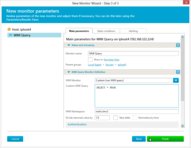
The availability and status of the device. For example, the Availability property indicates that the device is running and has full power (value=3), or is in a warning (4), test (5), degraded (10) or power save state (values 13-15 and 17). Regarding the power saving states, these are defined as follows: Value 13 ("Power Save - Unknown") indicates that the device is known to be in a power save mode, but its exact status in this mode is unknown; 14 ("Power Save - Low Power Mode") indicates that the device is in a power save state but still functioning, and may exhibit degraded performance; 15 ("Power Save - Standby") describes that the device is not functioning but could be brought to full power 'quickly'; and value 17 ("Power Save - Warning") indicates that the device is in a warning state, though also in a power save mode.
The Win32_MemoryArray class represents the properties of the computer system memory array and mapped addresses.
IPHost Network Monitor is an advanced and easy tool for monitoring LAN and WAN networks, network servers, workstations and TCP/IP devices. Use IPHost Network Monitor to monitor your servers, domains, computers and devices.

