With IPHost Network Monitor you can run WMI Available Work Items monitoring of various devices in your network.
To create a WMI monitor for Available Work Items, provide host name (it must be a Windows host) and specify custom WQL query:
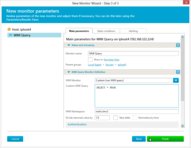
Every request from a client is represented in the server as a 'work item,' and the server maintains a pool of available work items per CPU to speed processing. This is the instantaneous number of available work items for this CPU. A sustained near-zero value indicates the need to increase the MinFreeWorkItems registry value for the Server service. This value will always be 0 in the Blocking Queue instance.
The Server Work Queues performance object consists of counters that monitor the length of the queues and objects in the queues.
IPHost Network Monitor is an advanced and easy tool for monitoring LAN and WAN networks, network servers, workstations and TCP/IP devices. Use IPHost Network Monitor to monitor your servers, domains, computers and devices.

