With IPHost Network Monitor you can run WMI Check ID monitoring of various devices in your network.
To create a WMI monitor for Check ID, provide host name (it must be a Windows host) and specify custom WQL query:
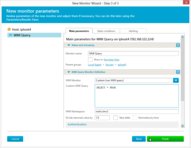
An identifier used in conjunction with other keys to uniquely identify the check
This class represents the directory layout for the product. Each instance of the class represents a directory in both the source image and the destination image. Directory resolution is performed during the CostFinalize action and is done as follows: Root destination directories: Root directories entries are those with a null Directory_Parent value or a Directory_Parent value identical to the Directory value. The value in the Directory property is interpreted as the name of a property defining the location of the destination directory. If the property is defined, the destination directory is resolved to the property's value. If the property is undefined, the ROOTDRIVE property is used instead to resolve the path. Root source directorires: The value of the DefaultDir column for root entries is interpreted as the name of a property defining the source location of this directory. This property must be defined or an error will occur. Non-root destination directories: The Directory value for a non-root directory is also interpreted as the name of a property defining the location of the destination. If the property is defined, the destination directory is resolved to the property's value. If the property is not defined, the destination directory is resolved to a sub-directory beneath the resolved destination directory for the Directory_Parent entry. The DefaultDir value defines the name of the sub-directory. Non-root source directories: The source directory for a non-root directory is resolved to a sub-directory of the resolved source directory for the Directory_Parent entry. Again, the DefaultDir value defines the name of the sub-directory.
IPHost Network Monitor is an advanced and easy tool for monitoring LAN and WAN networks, network servers, workstations and TCP/IP devices. Use IPHost Network Monitor to monitor your servers, domains, computers and devices.

