With IPHost Network Monitor you can run WMI Check Mode monitoring of various devices in your network.
To create a WMI monitor for Check Mode, provide host name (it must be a Windows host) and specify custom WQL query:
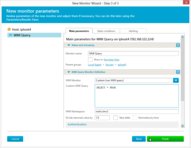
The CheckMode property is used to indicate whether the condition is expected to exist or not exist in the environment. When the value is True, the condition is expected to exist (e.g., a file is expected to be on a system) so invoke() is expected to return True. When the value is False, the condition is not expect to exist (e.g., a file is not to be on a system) so invoke is expected to return false
This optional class allows the author to 'reserve' a specified amount of disk space in any directory, depending on the installation state of a component. Reserving cost in this way could be useful for authors who want to ensure that a minimum amount of disk space will be available after the installation is completed. For example, this disk space might be reserved for user documents, or for application files (such as index files) that are created only after the application is launched following installation. The ReserveCost class also allows custom actions to specify an approximate cost for any files, registry entries, or other items, that the custom action might install.
IPHost Network Monitor is an advanced and easy tool for monitoring LAN and WAN networks, network servers, workstations and TCP/IP devices. Use IPHost Network Monitor to monitor your servers, domains, computers and devices.

