With IPHost Network Monitor you can run WMI DS Dns Domain Flag monitoring of various devices in your network.
To create a WMI monitor for DS Dns Domain Flag, provide host name (it must be a Windows host) and specify custom WQL query:
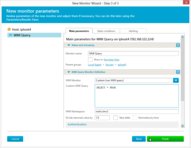
Directory Service (DS) flag indicating that the DomainName is in DNS format(for example, www.mynode.com or 135.5.33.19).
The Win32_NTDomain class represents a NT Domain. A domain is a single security boundary of a Windows NT computer network. Active Directory is made up of one or more domains. On a standalone workstation, the domain is the computer itself. A domain can span more than one physical location. Every domain has its own security policies and security relationships with other domains. When multiple domains are connected by trust relationships and share a common schema, configuration, and global catalog, you have a domain tree. Multiple domain trees can be connected together into a forest. All the domains in a forest also share a common schema, configuration, and global catalog.
IPHost Network Monitor is an advanced and easy tool for monitoring LAN and WAN networks, network servers, workstations and TCP/IP devices. Use IPHost Network Monitor to monitor your servers, domains, computers and devices.

