With IPHost Network Monitor you can run WMI Data Execution Prevention_SupportPolicy monitoring of various devices in your network.
To create a WMI monitor for Data Execution Prevention_SupportPolicy, provide host name (it must be a Windows host) and specify custom WQL query:
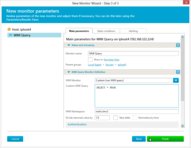
The DataExecutionPrevention_SupportPolicy indicates which one of four Data Execution Prevention (DEP) settings is applied. Each setting varies by the extent to which DEP is applied to 32-bit applications. Note that DEP is always applied to the Windows kernel. Always On (not available in the user interface) indicates that DEP is enabled for all 32-bit applications on the machine with no exceptions. OptOut indicates DEP is on by default for all 32-bit applications and that a user or administrator must explicitly remove support for a 32-bit application by adding to an exceptions list. OptIn indicates DEP is on for a limited number of binaries, the kernel, and all Windows services but it is off by default for all 32-bit applications; a user or administrator must explicitly choose the AlwaysOn (not available in the user interface) or OptOut setting before DEP can be applied to 32-bit applications. AlwaysOff (not available in the user interface) indicates DEP is turned off for all 32-bit applications on the machine.
The Win32_OperatingSystem class represents an operating system installed on a Win32 computer system. Any operating system that can be installed on a Win32 system is a descendent (or member) of this class. Example: Microsoft Windows 95.
IPHost Network Monitor is an advanced and easy tool for monitoring LAN and WAN networks, network servers, workstations and TCP/IP devices. Use IPHost Network Monitor to monitor your servers, domains, computers and devices.

