With IPHost Network Monitor you can run WMI IP Sec Permit UDP Ports monitoring of various devices in your network.
To create a WMI monitor for IP Sec Permit UDP Ports, provide host name (it must be a Windows host) and specify custom WQL query:
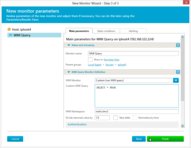
The IPSecPermitUDPPorts property lists the ports that will be granted User Datagram Protocol (UDP) access permission. The list of protocols is defined using the EnableIPSec method. The list will either be empty or contain numeric values. A numeric value of zero indicates access permission is granted for all ports. An empty string indicates that no ports are granted access permission when IPFilterSecurityEnabled is TRUE.
The Win32_NetworkAdapterConfiguration class represents the attributes and behaviors of a network adapter. This class has been extended to include extra properties and methods that support the management of the TCP/IP and Internetworking Packet Exchange (IPX) protocols (and are independent of the network adapter).
IPHost Network Monitor is an advanced and easy tool for monitoring LAN and WAN networks, network servers, workstations and TCP/IP devices. Use IPHost Network Monitor to monitor your servers, domains, computers and devices.

