With IPHost Network Monitor you can run WMI Metric 2 monitoring of various devices in your network.
To create a WMI monitor for Metric 2, provide host name (it must be a Windows host) and specify custom WQL query:
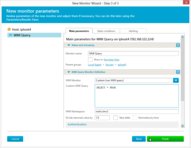
The Metric2 property contains an alternate routing metric for this route. The semantics of this metric are determined by the routing protocol specified in the route's ipRouteProto value. If this metric is not used, its value should be set to -1.
The IP4RouteTable class information governs where network data packets are routed to (e.g. usually internet packets are sent to a gateway, and local packets may be routed directly by the client's machine). Administrators can use this information to trace problems associated with misrouted packets, and also direct a computer to a new gateway as necessary. This class deals specifically with IP4 and does not address IPX or IP6. It is only intended to model the information revealed when typing the 'Route Print' command from the command prompt. Please Note: though updating instances of this class is supported, supplying property values which are invalid or unrecognized by the network protocol stack will not update successfully and the original values will persist. An error is not guaranteed to be generated when this happens, but if one does, nothing is updated.
IPHost Network Monitor is an advanced and easy tool for monitoring LAN and WAN networks, network servers, workstations and TCP/IP devices. Use IPHost Network Monitor to monitor your servers, domains, computers and devices.

