With IPHost Network Monitor you can run WMI Numberofcurrentrecognizedthreads monitoring of various devices in your network.
To create a WMI monitor for Numberofcurrentrecognizedthreads, provide host name (it must be a Windows host) and specify custom WQL query:
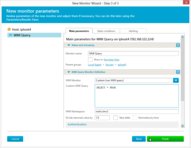
This counter displays the number of threads that are currently recognized by the CLR; they have a corresponding .NET thread object associated with them. These threads are not created by the CLR; they are created outside the CLR but have since run inside the CLR at least once. Only unique threads are tracked; threads with same thread ID re-entering the CLR or recreated after thread exit are not counted twice.
Stats for CLR Locks and Threads.
IPHost Network Monitor is an advanced and easy tool for monitoring LAN and WAN networks, network servers, workstations and TCP/IP devices. Use IPHost Network Monitor to monitor your servers, domains, computers and devices.

