With IPHost Network Monitor you can run WMI Page File Bytes Peak monitoring of various devices in your network.
To create a WMI monitor for Page File Bytes Peak, provide host name (it must be a Windows host) and specify custom WQL query:
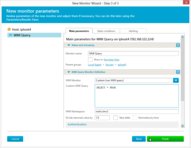
Page File Bytes Peak is the maximum amount of virtual memory, in bytes, that this process has reserved for use in the paging file(s). Paging files are used to store pages of memory used by the process that are not contained in other files. Paging files are shared by all processes, and the lack of space in paging files can prevent other processes from allocating memory. If there is no paging file, this counter reflects the maximum amount of virtual memory that the process has reserved for use in physical memory.
Terminal Services per-session resource monitoring.
IPHost Network Monitor is an advanced and easy tool for monitoring LAN and WAN networks, network servers, workstations and TCP/IP devices. Use IPHost Network Monitor to monitor your servers, domains, computers and devices.

