With IPHost Network Monitor you can run WMI Part Number monitoring of various devices in your network.
To create a WMI monitor for Part Number, provide host name (it must be a Windows host) and specify custom WQL query:
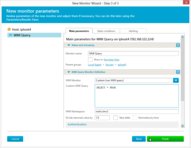
The part number assigned by the organization responsible for producing or manufacturing the physical element.
The Win32_PhysicaMedia class represents any type of documentation or storage medium, such as tapes, CD ROMs, etc.
IPHost Network Monitor is an advanced and easy tool for monitoring LAN and WAN networks, network servers, workstations and TCP/IP devices. Use IPHost Network Monitor to monitor your servers, domains, computers and devices.

