With IPHost Network Monitor you can run WMI Security Limit Flags monitoring of various devices in your network.
To create a WMI monitor for Security Limit Flags, provide host name (it must be a Windows host) and specify custom WQL query:
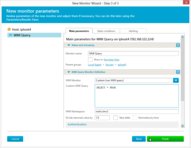
Specifies the security limitations for the job.A value of No Administrator prevents any process in the job from using a token that specifies the local administrators group.A value of Rescricted Token prevents any process in the job from using a token that was not created with the CreateRestrictedToken function.A value of Specific Token forces processes in the job to run under.A value Filter Tokens of applies a filter to the token when a process impersonates a client. Requires at least one of the following properties to be set - SidsToDisable, PrivilegesToDelete, or RestrictedSids.
The Win32_NamedJobObjectSecLimitSetting class represents the security limit settings for a job object. For more information about job object security limit settings, see the Job Object Security and Access Rights topic in the Platform SDK Base Services documentation.
IPHost Network Monitor is an advanced and easy tool for monitoring LAN and WAN networks, network servers, workstations and TCP/IP devices. Use IPHost Network Monitor to monitor your servers, domains, computers and devices.

