With IPHost Network Monitor you can run WMI Supports Disk Quotas monitoring of various devices in your network.
To create a WMI monitor for Supports Disk Quotas, provide host name (it must be a Windows host) and specify custom WQL query:
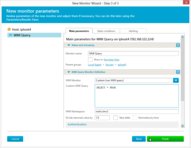
The SupportsDiskQuotas property indicates whether this volume supports disk Quotas
The Win32_MappedLogicalDisk class represents a network storage devices that are mapped as logical disks on the computer system. The instances returned for this class will be as follows. If user A is enumerating the instances, then the provider will look for a logon session of user A on that machine. If there is one (and only one) such logon session, then the provider will return the mapped drives of that session. If there is more than one session that user A has on the machine, then no mapped drive instances will be returned (since the provider has no reasonable way of deciding which session to use). If there are no sessions of user A running, and there is a locally logged on user B, then the provider will impersonate A and return the mapped drives of user B. This case supports the scenario of helpdesk wanting to see the instances of a locally logged on user. Again, if there is more than one session of user B running on the machine, then the provider has no way of deciding which to use. In this case no mapped drive instances will be returned.
IPHost Network Monitor is an advanced and easy tool for monitoring LAN and WAN networks, network servers, workstations and TCP/IP devices. Use IPHost Network Monitor to monitor your servers, domains, computers and devices.

